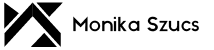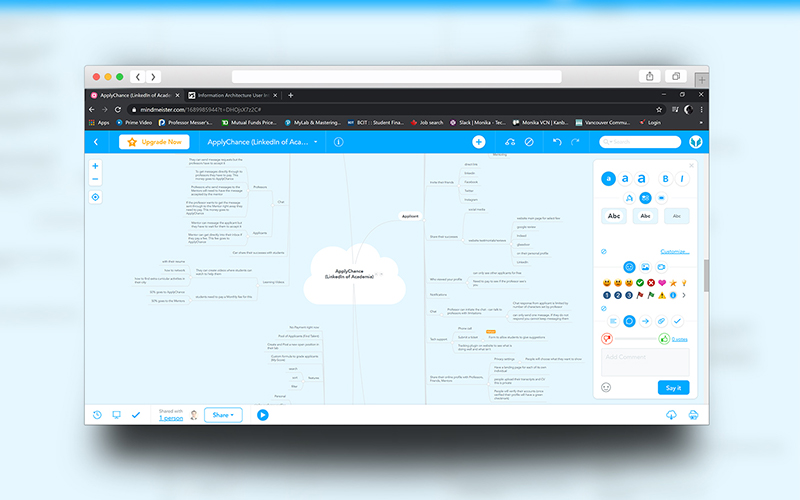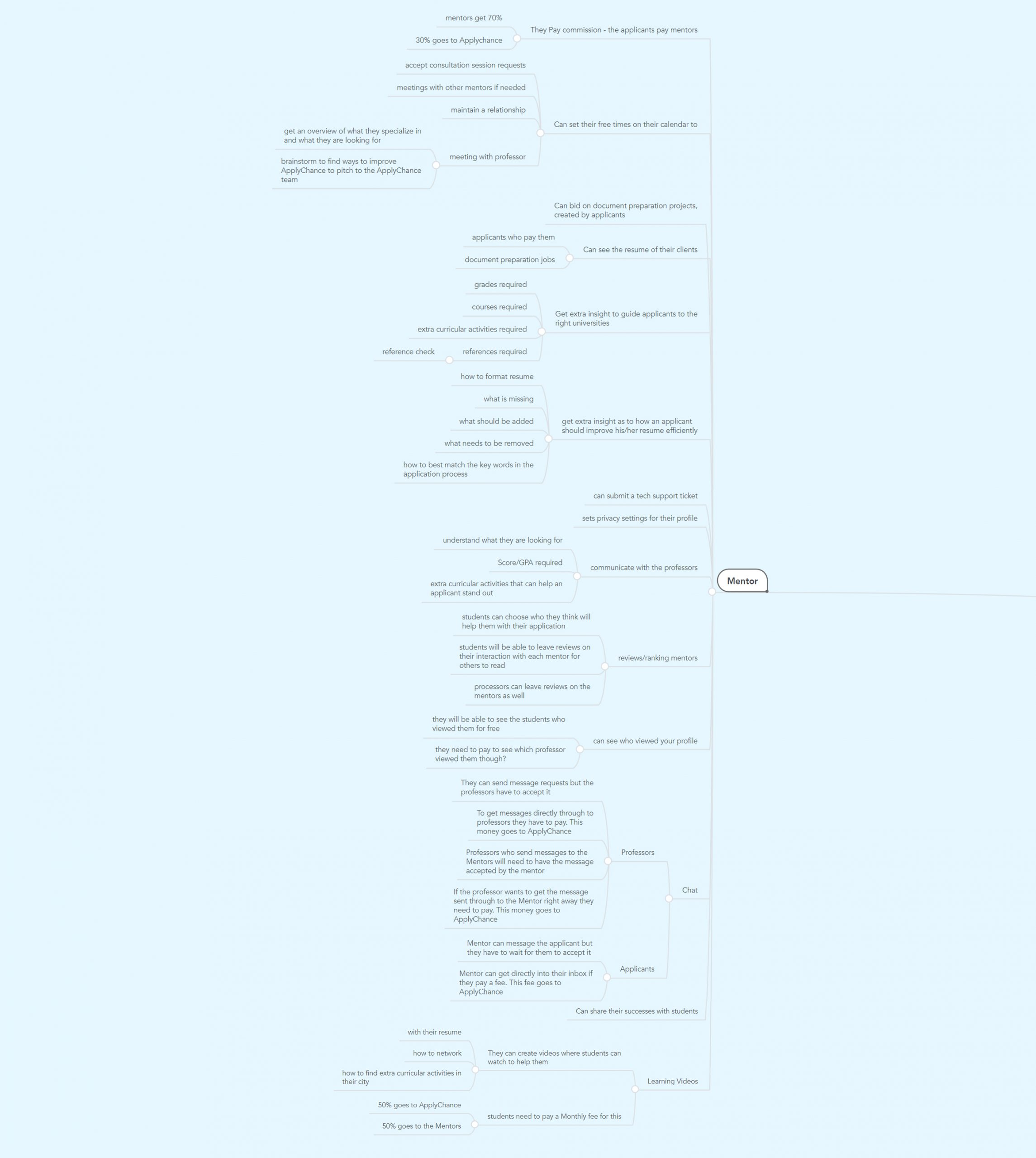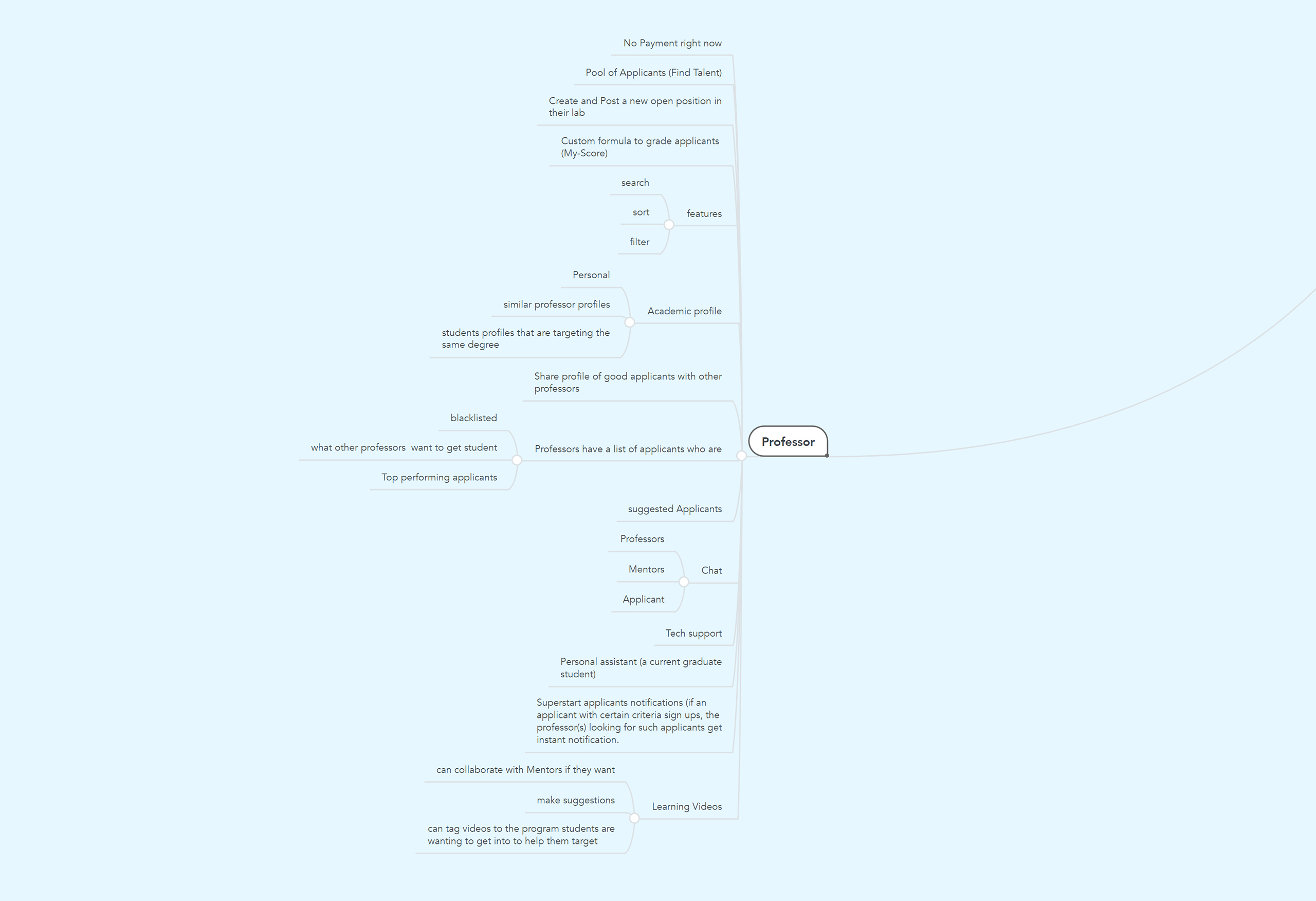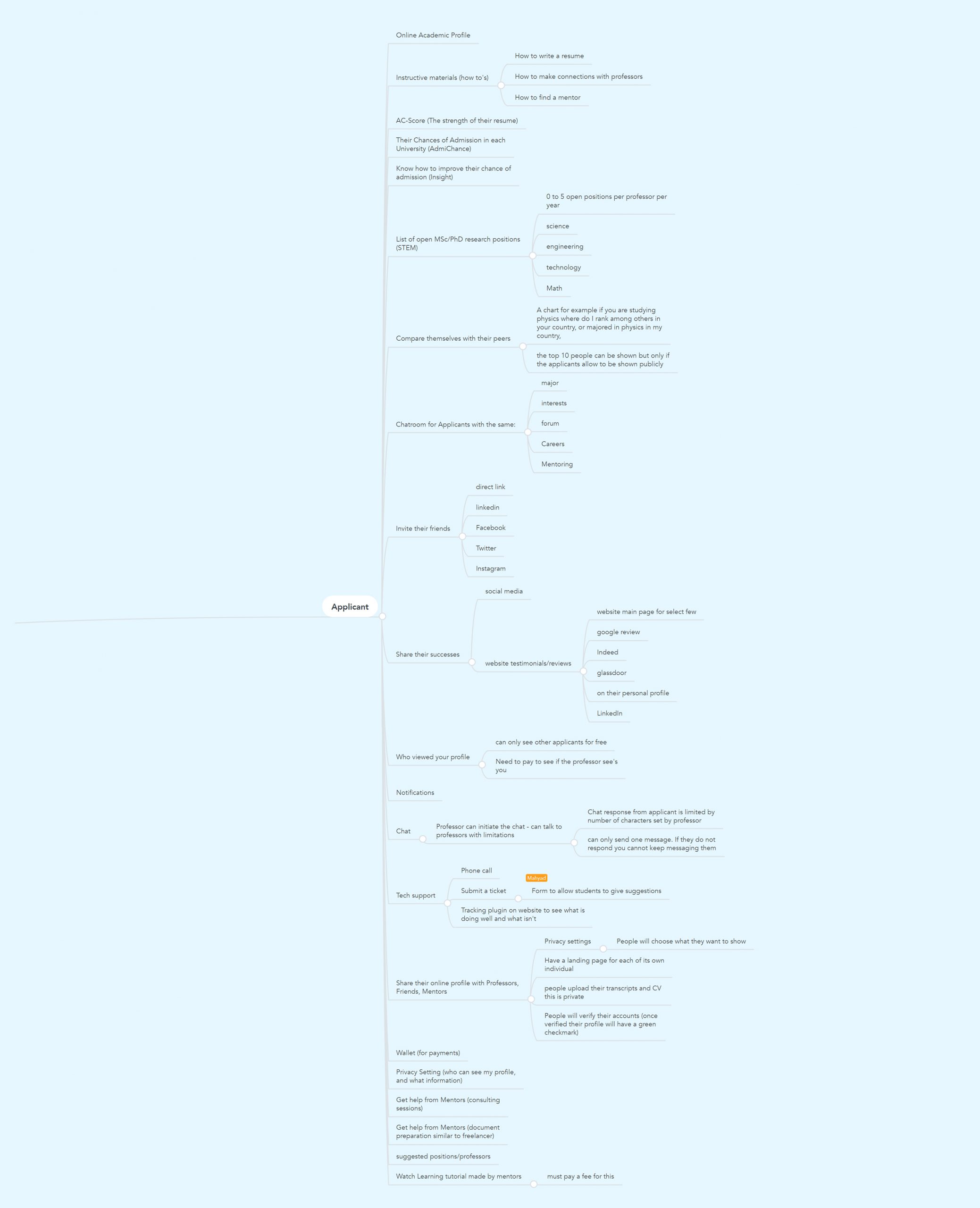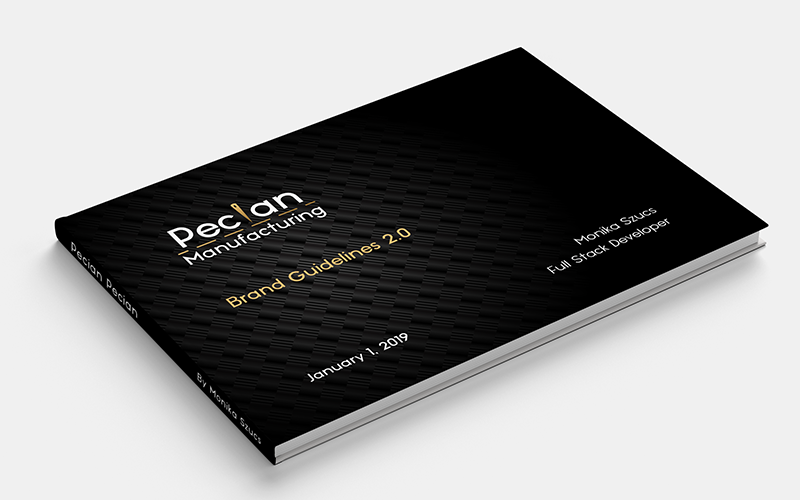MindMap
Educational Web Application
Technical Information
Software Used:
Date:
Client:
ApplyChance
Hours Spent:
Introduction
ApplyChance is essentially a platform for students who have completed their Bachelors Degree and are looking to get into their Masters Degree. This platform allows the students to share their profiles with the professors. Additionally, it helps the students talk to mentors to get a better understanding of how to submit their grades, applications and extra curricular activities to help them stand out during the application process.
Process
This MindMap was created in Mindmeister to help organize the team’s thoughts. It created branches such as Mentors, Applicants, and Professors to help us understand what each person is trying to achieve on the platform.
First, Mahyad and worked collaboratively on the first say to come up with all the branches and how we will organize the information. We then talked about the platform and adding points onto the MindMap. It was useful to work together at the initial stage because I got to learn more about Mahyads point of view. I didn’t know much about the platform when I started. I was able to document all of his points in the MindMap.
Second, I began working on adding my outside point of view onto the MindMap. This is where I added more ideas to the MindMap and expanded the branches of ideas outwards.
Thirdly, after a week Mahyad and I had a meeting again to discuss all of our ideas. We went through all the points. This allowed us to reorganize the information, add on information or cross out the ideas that we don’t want on the platform.
Solution
In the end I was able to create a MindMap that organized all the information we brainstormed as shown below: