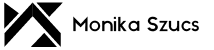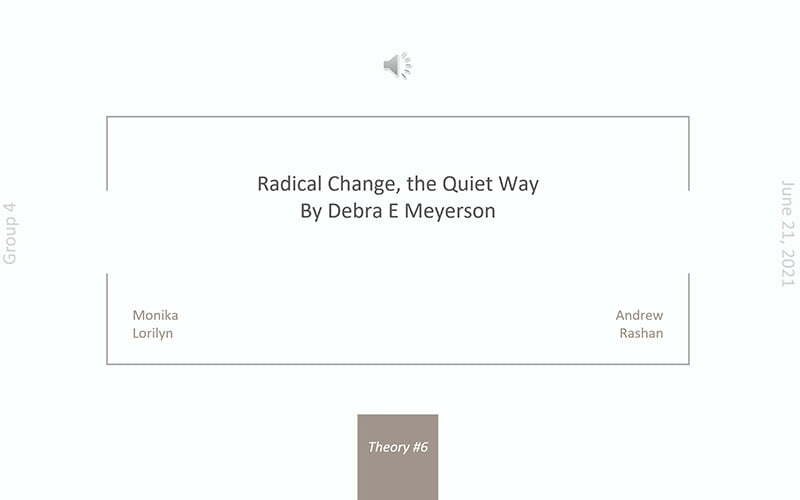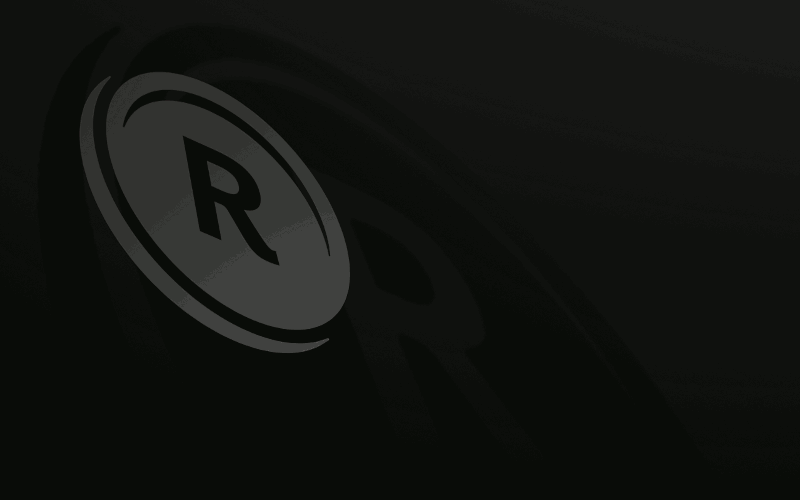Project Description
GIF
Reportex
Technical Information
Software Used:
GIMP
Date:
February 2021
Client:
Reportex
Number of postcards:
1
Hours Spent:
10
Introduction
Have you ever wanted to put pages side by side without having to readjust the pages manually? Click on the top edge of your program you want to move around. Then hold down the windows icon on the keyboard and click on one of the arrow keys at the same time. This will allow the program to snap into place and adjust to the edges of the screen.